Create a New Account (Wallet)
Wallet Options
The $ POKT token can currently be accessed in a sovereign wallet using the following:
Wallet
Chrome
Firefox
Mobile App
Soothe Tutorial
1
Install Soothe Vault
Go to Soothe Vault to find the browser-specific download links.
Keplr Tutorial
1
Install Keplr
Go to Keplr to find the browser-specific download links.
3
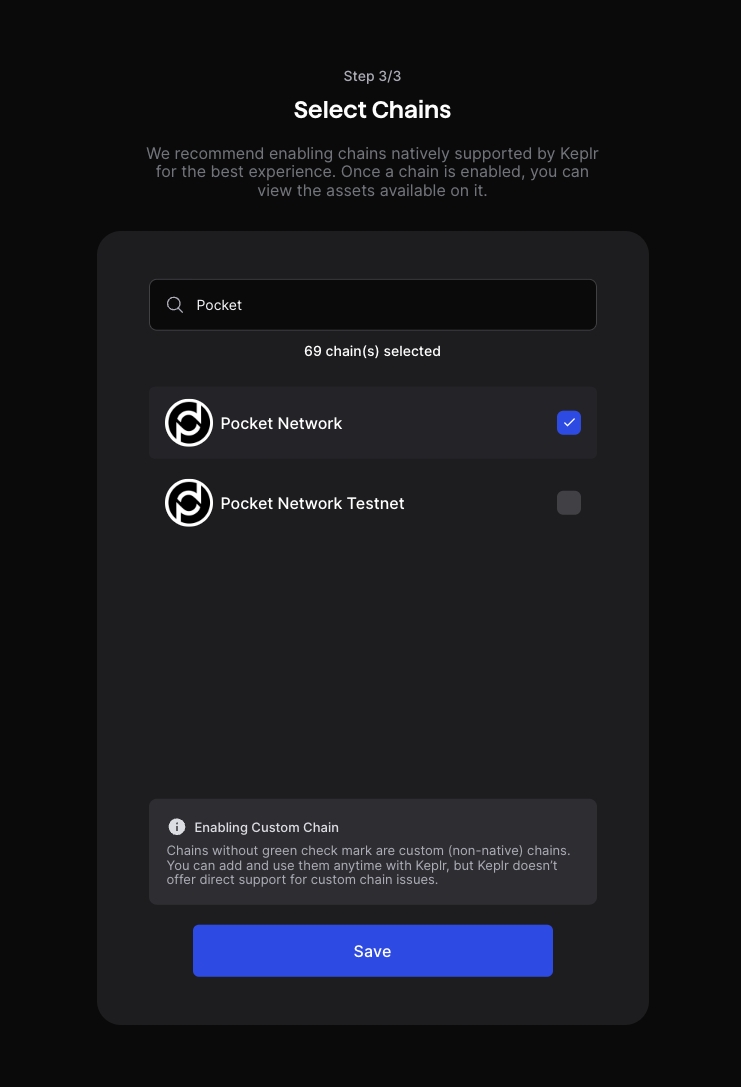
Bridged Wallet Options
The EVM ( xERC-20) implementation of the token and the Solana implementation of the token can be obtained by bridging your token via the official Pocket Network Bridge. Those bridged tokens can use any wallets that support Ethereum or Solana.
Future Options
A new version of this wallet is in a private beta and this section will be updated when it is ready for public use.
Ledger support is planned but isn't currently available.
Was this helpful?
